addJPAAnnotations
Description
If you activate this configuration toggle via the builder method withJPAAnnotations the generator scans the selected classes for the following JPA Annotations:
-
class annotations
-
javax.persistence.Index
-
javax.persistence.UniqueConstraint
-
javax.persistence.Entity
-
javax.persistence.Table
-
javax.persistence.MappedSuperclass
-
jakarta.persistence.Index
-
jakarta.persistence.UniqueConstraint
-
jakarta.persistence.Entity
-
jakarta.persistence.Table
-
jakarta.persistence.MappedSuperclass
-
-
field annotations
-
javax.persistence.Column
-
javax.persistence.Id
-
javax.persistence.Transient
-
jakarta.persistence.Column
-
jakarta.persistence.Id
-
jakarta.persistence.Transient
-
-
relationship annotations
-
javax.persistence.OneToOne
-
javax.persistence.OneToMany
-
javax.persistence.ManyToMany
-
javax.persistence.ManyToOne
-
jakarta.persistence.OneToOne
-
jakarta.persistence.OneToMany
-
jakarta.persistence.ManyToMany
-
jakarta.persistence.ManyToOne
-
If class annotations are found the generator adds a separate compartment to the head of the PlantUML class with all informations found in these annotations.
If field annotations are found the generator adds them right before the field name in the PlantUML class.
If relationship annotations are found they are added to the relationships between the different classes in the PlantUML diagram.
Example
Here is an example from the JUnit tests using this configuration parameter:
List<String> scanPackages = new ArrayList<>();
scanPackages.add(packageUnderTest);
PlantUMLClassDiagramConfig config = new PlantUMLClassDiagramConfigBuilder(scanPackages).withJPAAnnotations(true)
.build(); (1)
PlantUMLClassDiagramGenerator generator = new PlantUMLClassDiagramGenerator(config);
String result = generator.generateDiagramText();
String expectedDiagramText = IOUtils.toString(Objects.requireNonNull(classLoader.getResource(expectedFileName)), StandardCharsets.UTF_8);
assertNotNull(result);
assertNotNull(expectedDiagramText);
assertEquals(expectedDiagramText.replaceAll("\\s+", ""), result.replaceAll("\\s+", ""));which is rendered this way:
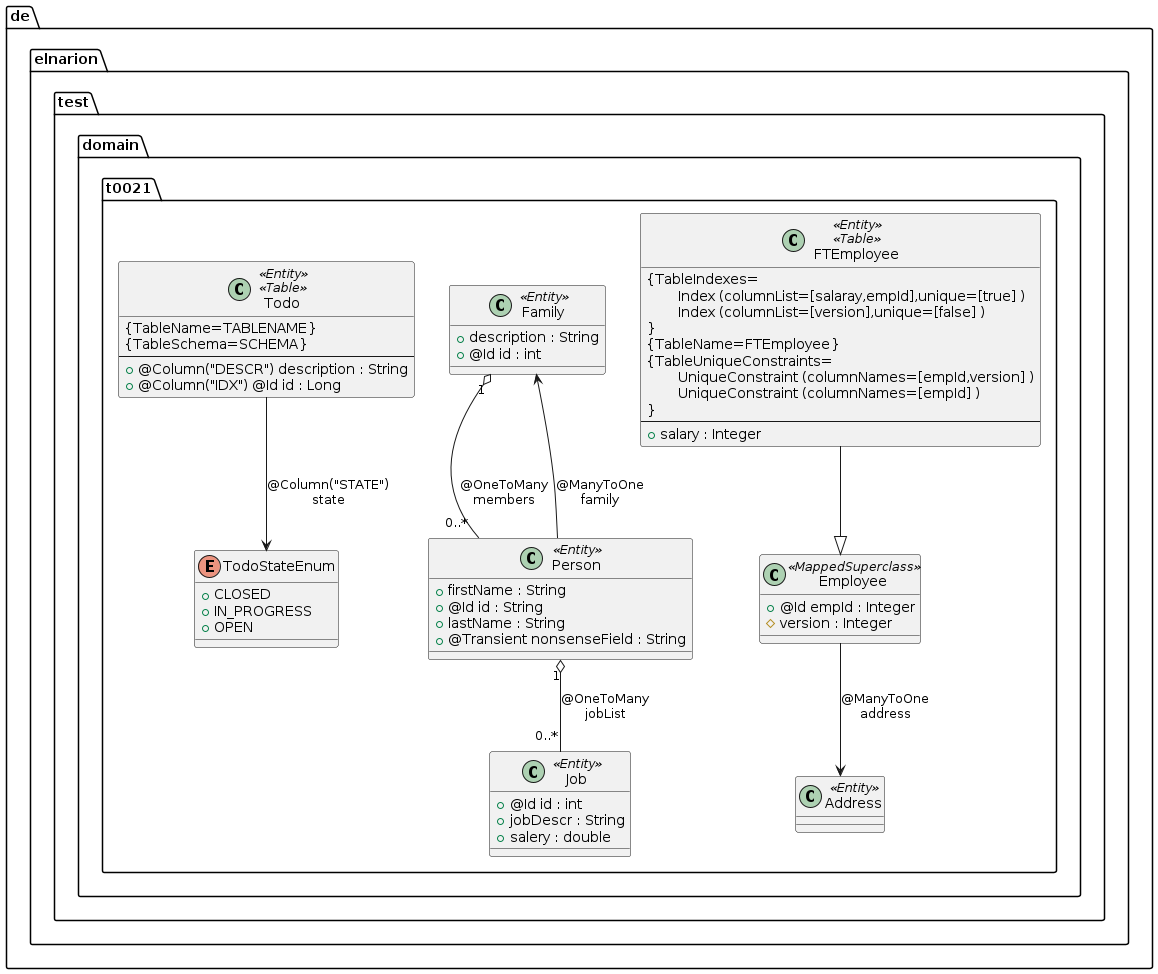
and produces this PlantUML diagram text:
@startuml
class de.elnarion.test.domain.t0021.Address <<Entity>> {
}
class de.elnarion.test.domain.t0021.Employee <<MappedSuperclass>> {
{field} +@Id empId : Integer
{field} #version : Integer
}
class de.elnarion.test.domain.t0021.FTEmployee <<Entity>> <<Table>> {
{TableIndexes=\n\tIndex (columnList=[salaray,empId],unique=[true] )\n\tIndex (columnList=[version],unique=[false] )\n}
{TableName=FTEmployee}
{TableUniqueConstraints=\n\tUniqueConstraint (columnNames=[empId,version] )\n\tUniqueConstraint (columnNames=[empId] )\n}
--
{field} +salary : Integer
}
class de.elnarion.test.domain.t0021.Family <<Entity>> {
{field} +description : String
{field} +@Id id : int
}
class de.elnarion.test.domain.t0021.Job <<Entity>> {
{field} +@Id id : int
{field} +jobDescr : String
{field} +salery : double
}
class de.elnarion.test.domain.t0021.Person <<Entity>> {
{field} +firstName : String
{field} +@Id id : String
{field} +lastName : String
{field} +@Transient nonsenseField : String
}
class de.elnarion.test.domain.t0021.Todo <<Entity>> <<Table>> {
{TableName=TABLENAME}
{TableSchema=SCHEMA}
--
{field} +@Column("DESCR") description : String
{field} +@Column("IDX") @Id id : Long
}
enum de.elnarion.test.domain.t0021.TodoStateEnum {
{field} +CLOSED
{field} +IN_PROGRESS
{field} +OPEN
}
de.elnarion.test.domain.t0021.Employee --> de.elnarion.test.domain.t0021.Address : @ManyToOne\naddress
de.elnarion.test.domain.t0021.FTEmployee --|> de.elnarion.test.domain.t0021.Employee
de.elnarion.test.domain.t0021.Family "1" o-- "0..*" de.elnarion.test.domain.t0021.Person : @OneToMany\nmembers
de.elnarion.test.domain.t0021.Person "1" o-- "0..*" de.elnarion.test.domain.t0021.Job : @OneToMany\njobList
de.elnarion.test.domain.t0021.Person --> de.elnarion.test.domain.t0021.Family : @ManyToOne\nfamily
de.elnarion.test.domain.t0021.Todo --> de.elnarion.test.domain.t0021.TodoStateEnum : @Column("STATE")\nstate
@enduml