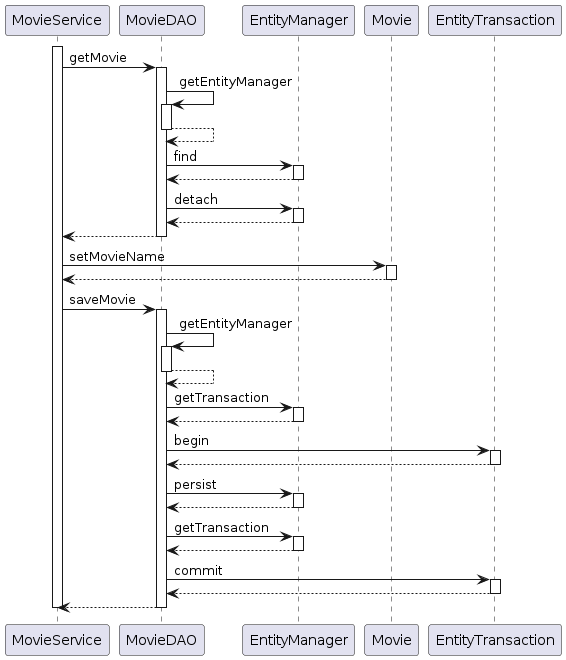ignoreStandardClasses
Description
With the help of this configuration parameter it is possible to remove all Java standard classes (java.* package names) from the call sequence. Because this is normal wanted behavior this toggle is activated by default. If you want the standard classes in the diagram, you must deactivate it.
Default value
The default value of this configuration is true (all standard java classes are ignored).
Example
In the following example there are three dependencies in the maven dependency hierarchy which build the classpath for all further generation:
<dependencies>
<dependency>
<groupId>de.elnarion.util</groupId>
<artifactId>plantuml-generator-util</artifactId>
<version>@project.version@</version>
<classifier>tests</classifier>
<type>test-jar</type>
</dependency>
<dependency>
<groupId>commons-io</groupId>
<artifactId>commons-io</artifactId>
<version>2.16.1</version>
</dependency>
<dependency>
<groupId>javax.persistence</groupId>
<artifactId>javax.persistence-api</artifactId>
<version>2.2</version>
</dependency>
</dependencies>From this classpath the sequence diagram is generated, but here also the standard java classes are included. This is similar to the JUnit-tests of the PlantUML generator utility:
<plugin>
<artifactId>plantuml-generator-maven-plugin</artifactId>
<groupId>de.elnarion.maven</groupId>
<version>@project.version@</version>
<executions>
<execution>
<id>generate-simple-diagram</id>
<goals>
<goal>generateSequenceDiagram</goal>
</goals>
<phase>generate-test-sources</phase>
<configuration>
<outputFilename>testsequencediagram1.txt</outputFilename>
<startClass>de.elnarion.test.sequence.t0003.MovieService</startClass>
<startMethod>doSomeBusiness</startMethod>
<ignoreStandardClasses>false</ignoreStandardClasses>
</configuration>
</execution>
</executions>
</plugin>which is rendered this way:
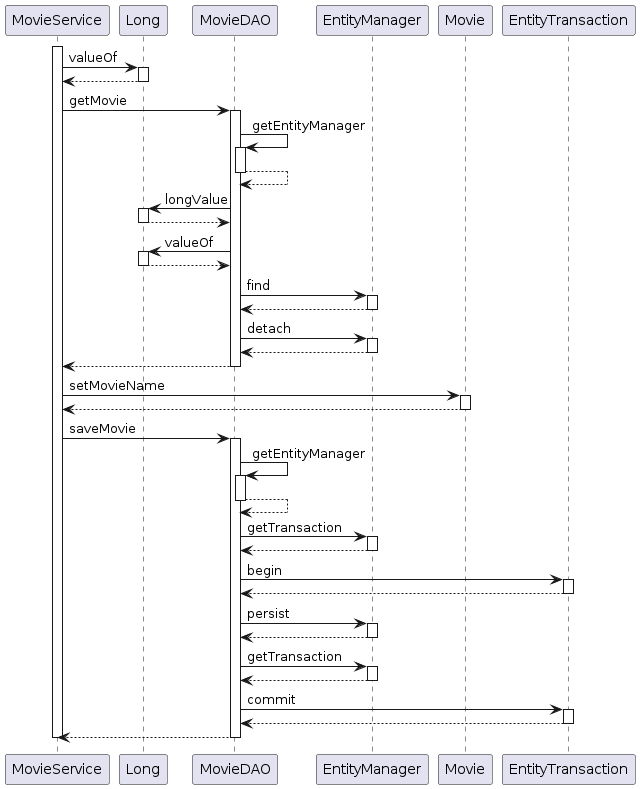
and produces this PlantUML diagram text:
@startuml
participant MovieService
participant Long
participant MovieDAO
participant EntityManager
participant Movie
participant EntityTransaction
activate MovieService
MovieService -> Long : valueOf
activate Long
Long --> MovieService
deactivate Long
MovieService -> MovieDAO : getMovie
activate MovieDAO
MovieDAO -> MovieDAO : getEntityManager
activate MovieDAO
MovieDAO --> MovieDAO
deactivate MovieDAO
MovieDAO -> Long : longValue
activate Long
Long --> MovieDAO
deactivate Long
MovieDAO -> Long : valueOf
activate Long
Long --> MovieDAO
deactivate Long
MovieDAO -> EntityManager : find
activate EntityManager
EntityManager --> MovieDAO
deactivate EntityManager
MovieDAO -> EntityManager : detach
activate EntityManager
EntityManager --> MovieDAO
deactivate EntityManager
MovieDAO --> MovieService
deactivate MovieDAO
MovieService -> Movie : setMovieName
activate Movie
Movie --> MovieService
deactivate Movie
MovieService -> MovieDAO : saveMovie
activate MovieDAO
MovieDAO -> MovieDAO : getEntityManager
activate MovieDAO
MovieDAO --> MovieDAO
deactivate MovieDAO
MovieDAO -> EntityManager : getTransaction
activate EntityManager
EntityManager --> MovieDAO
deactivate EntityManager
MovieDAO -> EntityTransaction : begin
activate EntityTransaction
EntityTransaction --> MovieDAO
deactivate EntityTransaction
MovieDAO -> EntityManager : persist
activate EntityManager
EntityManager --> MovieDAO
deactivate EntityManager
MovieDAO -> EntityManager : getTransaction
activate EntityManager
EntityManager --> MovieDAO
deactivate EntityManager
MovieDAO -> EntityTransaction : commit
activate EntityTransaction
EntityTransaction --> MovieDAO
deactivate EntityTransaction
MovieDAO --> MovieService
deactivate MovieDAO
deactivate MovieService
@endumlWithout the parameter the diagram would look like this: